How to use "Microsoft Visual C++ 2005
Express Edition" with Orbiter
Download the "Microsoft Visual C++ 2005 Express Edition" from the Microsoft's site
You need the "Windows 2003 Server SDK" too,
I use the "Microsoft Platform SDK for Windows Server 2003 R2" on XP.
To edit the resources it's necessary a text editor or a third part
graphic editor;
very nice is the lcc-win32 one (free for non commercial use),
on the net you can easily find free and commercial ones.
Someone needs a manual edit of the .rc file after changes to remove not
useful code.
You will find usefull to serf to
http://www.orbiterwiki.org
To do this work I started from http://www.orbiterwiki.org/wiki/Free_Compiler_Setup
If you have a previous VC6
.dsp/.dsw project, starting it you'll get the question:
"The project 'Name.dsp' must be converted to the current Visual C++
project format" ... Convert and open this project?
Answer "Yes to All".
If in the Solution Explorer of VC2005Ex you see some .lib you may need
to remove them if the linker do not find them;
use General/Additional
Library Directories and Input/Additional
Dependencies linker property to set the proper paths as
described below
Change the properties of the
project reflecting your needs, especially the INCLUDE and LIB paths
Remember to change the below "C:\Program files\..." and
"C:\Orbiter\..." paths reflecting the ones in your installations
If fstream isn't found
duplicate and rename the file fstream
in fstream.h, it's in
\Microsoft Visual Studio 8\VC\include\
or, alternatively, change in OrbiterAPI.h the #include <fstream.h> in #include <fstream>
Declarations inside the for loop
must be moved outside, change for
(int i = 0;... in
int i;
for (i = 0;...
Configuration Properties of the
project:
"C/C++/General/Additional
include directories" and
"*.rc
file/Resources/Additional
include directories":
"C:\Program files\Microsoft Platform
SDK for Windows
Server 2003 R2\Include";"C:\Orbiter\Orbitersdk\include"
add the path to additional include if needed
"Linker/General/Additional
Library Directories":
"C:\Program files\Microsoft Platform
SDK for Windows Server 2003
R2\Lib";"C:\Orbiter\Orbitersdk\lib"
add the path to additional libs if needed
"Linker/Input/Additional
Dependencies":
user32.lib gdi32.lib DlgCtrl.lib
orbiter.lib Orbitersdk.lib
you may not need some of user32.lib
gdi32.lib DlgCtrl.lib, add additional libs if needed
"Linker/Input/Ignore
Specific Libraries":
If you get a message like:
LINK : fatal error
LNK1104: cannot open file 'msvcirt.lib'
You may need to list here the library to ignore, separated by
semi-colon e.g.
msvcrt.lib;
msvcirt.lib; libci.lib; libc.lib
Do not put all of them by default, follow the linker output; Debug and
Release may have different libs to ignore
http://ausilio.altervista.org/
Copyright (C) 2006, Rod @ ausilio.altervista.org
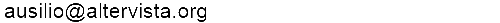
All trademarks
are own by the respective owners.
Updated on 11 June 2006