 In Italiano
In Italiano
Development,
source code and tips to
start programming the Palm
A good starting point to develop in C on palm is to
download from the PalmOS developer site the free
To start it's indispensable to give a look to "Palm OS
Reference.pdf", "Palm OS Companion.pdf" and "Palm OS Companion2.pdf"
you'll find on PODS.
Who wish to program in C directly on the palm can use
"The OnBoard
Suite"
To program in Pascal you can go to the
PP site, you'll find the nice BIRD resource editor and more.
 Skeleton
is a simple
'Hello World' C application with source code to start programming; you
can use the tips given below to experiment a little.
Skeleton
is a simple
'Hello World' C application with source code to start programming; you
can use the tips given below to experiment a little.
It's for "Palm OS Developer Suite 1.1" but you can adapt it to other
environments.
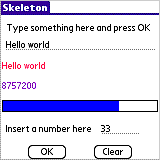
Skeleton
1.3 10 April 2005, 32Kb
.zip Description GPL
license
 Denteblu
is a simple C
application with source code to connects the palm to your phone, PC or
other serial
Bluetooth device.
Denteblu
is a simple C
application with source code to connects the palm to your phone, PC or
other serial
Bluetooth device.
It's just a 'Hello World' bluetooth application to give beginners
something to start with.
It's for "Palm OS Developer Suite 1.1" but you can adapt it to other
environments.
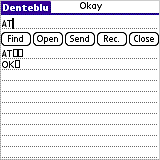
Denteblu 1.3
10 April 2005, 32Kb .zip Description
GPL license
Here
is some simple palm programming tip for
beginners
How to
exit from the application
How to power off
How to
store a permanent value and have it
back to the next run or pass it to another application
How to know if the palm is powering
on or is going to sleep
How to
create a progress bar
How
to turn IrDA On/Off
How
to associate a file extension to a card directory
How to
avoid menu overwrite
How to connect the palm to your phone,
PC or other serial device through Bluetooth
How to
read/write files in the expansion card
How to
read/write files in the internal RAM as a simple standard file (streams)
How to quick sort strings in a list
http://ausilio.altervista.org/
Copyright (C) 2004-2005, Rod @ ausilio.altervista.org
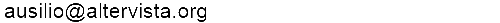
All trademarks
are own by the respective owners.
Updated on 10 September 2005
 Skeleton
Skeleton Skeleton
is a simple
'Hello World' C application with source code to start programming; you
can use the tips given below to experiment a little.
Skeleton
is a simple
'Hello World' C application with source code to start programming; you
can use the tips given below to experiment a little. Denteblu
is a simple C
application with source code to connects the palm to your phone, PC or
other serial
Bluetooth device.
Denteblu
is a simple C
application with source code to connects the palm to your phone, PC or
other serial
Bluetooth device.